Update information for CubeSuite
CubeSuite
Change form V1.31 to V1.40
Restrictions eliminated (Debug Tool)
The restriction described below has been eliminated
- No.16 Restrictions for RRM and DMM functions
-
[Applies to]MINICUBE, V850E2M
[Description]
The RRM and DMM functions are not available. Using them will cause a parameter error.
- No.18 Restrictions for variable values during step execution
-
[Applies to]MINICUBE, V850E2M
[Description]
If a variable that persists across a function call is assigned to a register, then if that register is referenced in the debugger between the time immediately prior to the call of the function until after the call, an invalid value may be displayed.
Additional Functions in CubeSuite Proper
Changes to Supported Windows Versions
Support added for Windows 7 (32/64 bit) and Windows Vista (64 bit).Support for Windows 2000 was removed.
Additional Supported Devices
Microcontrollers with onboard dual-core V850E2M core are now supported.Additional Console Features
Console features were added. It is now possible to control CubeSuite via commands from the Python Console.Additional Build Tool Features
Added feature to output Makefile information
This feature outputs the Makefile information in order to review the content that is being built in CubeSuite. Select the build-tool node in the Project Tree, and from the context menu, select [Output Makefile Information File...], and specify the output file.
Note that if this output file is edited, it will not change details of the build performed by CubeSuite.
New Debug Tool Features
Support for E1 emulator debugging
Support for debugging via the E1 emulator is now supported.
New Analysis Features
Added call-graph display feature
A feature was added to display the calling relationships between functions in a tree-structure graph (“call graph”).
New Write Tool Features
Support for E1 emulator programming
Support for programming via the E1 emulator is now supported. Note that messages and the like may be labeled as MINICUBE2.
Change form V1.30 to V1.31
Additional Function in 78K0 debug Tools
Supported Extended Function Register (EFR)
- Supported devices which has“Extended Function Register”. Displaying and changing value become possible by SFR panel, watch panel and assemble panel.
Change form V1.21 to V1.30
Additional Functions in CubeSuite
More project types
- A "Debug Only" project type has been added.
Extended Rapid Build functionality
- The functionality has been extended to make Rapid Build available when using an external editor.It is also possible to perform Rapid Build if a file registered to a project is not inside the project folder.
Changes to Build Tool
More options for controlling warning messages
- A [Build Tool Warning Message Settings] Dialog Box has been added (CA850 only).
New Analysis Features
New features for linking with Editor panel
- A new function has been added for jumping from the Analysis Chart panel's [Variable Value Changing Chart] tab to the Editor panel (only when trace data analysis is specified).
More data from Analysis Chart is saved
- The function to save the contents of the Analysis Chart panel's [Variable Value Changing Chart] tab now also saves the locations on the chart where values changed. (Only when trace data analysis is specified.)
Extended display on Function List and Variable List panels
- Icons are now displayed in the function/variable name columns of the Function List/Variable List panels.
Change form V1.20 to V1.21
Restrictions eliminated (Debug Tool)
The restriction described below has been eliminated- No.19 Restriction when executing an instruction (mov, movw, etc) that uses word[BC] as an operand.
-
[Applies to]MINICUBE2, Simulator, 78K0R
[Description]
When an assembler instruction that has "general-purpose register + offset"note as the access addressing operand is executed, and this access addressing operand exceeds 10000H, the result of execution is incorrect.
- MINICUBE2 : The restriction occurs only when you use step execution.
- Simulator : The restriction occurs when you use execution or step execution.
Note:In case the instruction which includes below as the operand is executed. [HL+byte], [DE+byte], [SP+byte], word [B], word [C], word [BC], [HL+B], [HL+C] (not including ES:[HL+byte], ES:[DE+byte], ES:word[B], ES:word[C], ES:word[BC], ES:[HL+B], ES:[HL+C])
- No.20 Error in the settings for stopping peripheral emulation upon breaking
-
[Applies to]IECUBE, MINICUBE2, 78K0R
[Description]
On the [Debug Tool Settings] tab in the debug tool properties, the functions of the settings for stopping peripheral emulation, which are under [Break], are reversed.
If "Yes" is selected for [Stop emulation of timer group when stopping],
[Stop emulation of serial group when stopping] is set to "Yes".
If "Yes" is selected for [Stop emulation of serial group when stopping],
[Stop emulation of timer group when stopping] is set to "Yes".
Change form V1.15 to V1.20
Restrictions eliminated (Debug Tool)
The restriction described below has been eliminated- No.1 The restriction described below has been eliminated
-
[Applies to]MINICUBE2, V850
[Description]
In the debugging tool properties, on the [Connection Properties] tab, select the number in [Connection between MINICUBE2 and target board] with reference to the table below.
Target device Setting V850ES/Kx1+,V850ES/Kx2 UART0:0,CSI0:1V850ES/Jx2,V850ES/Jx3,V850ES/Jx3-L UARTA0:0,CSIB0:1,CSIB3:2V850ES/Hx2,V850ES/IE2,V850E/MA3,V850E/IA3,V850E/IA4,V850E/Ix3 UARTA0:0,CSIB0:1V850ES/Jx3-H,V850ES/Jx3-U UARTC0:0,CSIF0:1,CSIF3:2V850ES/Hx3 UARTD0:0,CSIB0:1
- No.2 Restriction on watch display for pointer variables
-
[Applies to]All debugging tools, 78K0R
[Description]
If you have performed optimization, then the watch display of pointer variables may be invalid.
- No.14 Restriction for DMM Function.
-
[Applies to]MINICUBE2, 78K0
[Description]
Even If “Yes” is selected in the “Access by stopping execution” and “Set update display during the execution automatically” at “Debug Tool Setting” tab in the debugging tool properties, A variable can't be written in a Watch panel and a Memory panel during program execution.
- No.15 Restriction for Point Trace
-
[Applies to]IECUBE, Simulator, All devices
[Description]
If you set more than 3 points of point trace, the error may occur and the setting of point trace may be removed when the project is loaded and load module is downloaded next time.
Additional Functions in CubeSuite Proper
Additional Supported Devices
Microcontrollers with onboard V850E2M core are now supported.Additional Compiler
A CX compiler targeting microcontrollers with onboard V850E2M core has been added.Additional Simulator
A instruction simulator targeting microcontrollers with onboard V850E2M core has been added.Additional Analysis Features
An analysis tool has been added for analyzing programs and displaying the following information. Information about the functions in the program (function names, file name, attributes, etc.) appears in the Function List panel.Information about the variables in the program (variable names, attributes, types, etc.) appears in the Variable List panel.
The relationship between the values of registered variables/registers/etc. and time is shown in a line chart in the Analysis Graph panel. The execution time ratios of functions appear in a pie chart in the Analysis Graph panel.
Extended functionality for project creation
"The specifications of the microcontroller to use and the project type have been split up. A function was also added to convert a project using the CA850 compiler to a project using the CX compiler."Additional file settings
A function to set the encoding and line feed code of the file being edited in the Editor panel has been added.Supported a wireless option for MINICUBE2
Supported a wireless option for MINICUBE2Changes to Design Tool
Support for package selection
It is now possible to select the shape of the microcontroller displayed as the device top view. At the same time, the "Package Information" category has been moved from the "Device Top View" property to the "Pin Layout" property.Function added to enable/disable Pin Layout panel
A [Use Pin Layout Panel Settings] category has been added to the Pin Layout property.Extended image formats for saving device top views
It is now possible to save device top views in BMP, JPEG, PNG, and EMF formats.Support for Quick Search function
It is now possible to use the Quick Search feature on the device top view and device pin list.Function added to return column order to default
A function was added to return the display order of the columns in the device pin list to the default order.Support for BGA package microcontrollers
It is now also possible to use device pin lists when a BGA package microcontroller is selected.Changes of Build Tool
Additional Property
"The following 3 property of CA850 was added. - Add [Handling the source file includes non-existing file]Property - Add [System include paths]Property - Add [Use standard startup routine]Property"Additional Debug Tool Features
Function added to execute without break
The function was added to execute without break. You can execute without removing break point setting.Additional Coverage Features
Coverage features were added. The code coverage can be showed in the Function List panel.Support for downloading HEX for data flash
It is now possible to download HEX for data flash that include ID tag.Changes of Flash Programming Tool
Addition of feature to read PG-FP5 parameter file (*.pr5)
PG-FP5 parameter files (*.pr5) can now be read.Change form V1.14 to V1.15
Restrictions eliminated (Debug Tool)
The restriction described below has been eliminated- No.13 Restriction on wide voltage mode
-
[Applies to]MINICUBE2, 78K0R
[Description]
In the debugging tool properties, on the [Connection Properties] tab, even If “Yes” is selected in the [Use wide voltage mode] of the [Flash], it is not set “Wide voltage mode”. It is set “Full speed mode”.
Changes from V1.13 to V1.14
User’s Manual 78K0R design and V850 design are revised. And , the help file is also modified.
Changes from V1.12 to V1.13
Restrictions eliminated (Flash Programming Tool)
The restriction described below has been eliminated- No.1 Restriction on aborting CubeSuite when a specific HEX file is loaded
-
[Applies to]QB-Programmer, All devices
[Description]
When the HEX file which meets following condition is read by a property of QB-Programmer, CubeSuite aborts.
[Condition]
The HEX file by which the value which has added 32 bytes to the file size of the HEX file will be 4096 bytes of multiple
[Addition]
If there is only one HEX file which can be chosen by a property of QB-Programmer, when opening a property of QB-Programmer, HEX file is loaded. If multiple HEX files can be chosen by a property of QB-Programmer, when choosing the file name on a property, HEX file is loaded.
Changes of Design Tool
Drawing of SOP typeAn SOP type microcomputer can be drawn in Device Top View Panel.
Implement HotTrack
The HotTrack was implemented in the Column Heading of Device Pin List Panel.
Changes from V1.11 to V1.12
Restrictions eliminated(Debug Tool)
The restriction described below has been eliminated.- No.11 Restriction on operations on the main panel
-
[Applies to] Simulators, 78K0R[Description]
If a program is executed while the following three conditions are satisfied, execution stops at the specified breakpoint, regardless of whether the condition for skipping is satisfied:
(1) A breakpoint is specified for the instruction following a conditional skip instruction (SKC, SKNC, SKZ, SKNZ, SKH, or SKNZ).
(2) No breakpoint is specified for the skip instruction described in (1).
(3) The Watch, Memory, Disassemble, Local Variables, or Call Stack panel is displayed.
- No.12 Restriction on saving trace data
-
[Applies to] IECUBE , All devices[Description]
When saving trace data using IECUBE as the debug tool,host PC may be restarted, or the Windows error (blue screen error) may be displayed.
Changes from V1.10 to V1.11
Restrictions eliminated(Debug Tool)
The restriction described below has been eliminated.- No.10 Restriction on operations on the main panel
-
[Applies to] All debugging tools and all devices[Description]
If the operations listed below are executed while the Source tab is active on the main panel, the host machines that CubeSuite needs as a buffer is not released. Consequently, the error message shown in the message box below occurs due to insufficient memory and CubeSuite might not operate normally.
• Re-downloading the program
• Editing the source
• Scrolling on the source
• Changing the trace memory size (applies only to the simulator)
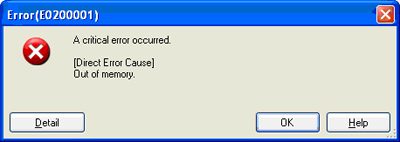
Restrictions eliminated(Using CubeSuite with Real-Time OS)
The restriction described below has been eliminated.- No.1 Invalid strings are added at the end of object IDs displayed in system performance analyzer windows
-
[Applies to] RX78K0R, RX850V4, RX850 Pro[Description]
Invalid strings are added at the end of object IDs (such as task IDs or semaphore IDs) that are displayed in system performance analyzer windows.
Example: Task IDs displayed in the Analyze window

Changes from V1.00 to V1.10
Restrictions eliminated
The restriction of Debug Tool described below has been eliminated.- No.9 Restrictions for CPU Register Display
-
[Applies to] All debugging tools, 78K0[Description]
(1) Toggling the register bank selection flag (RBS0, RBS1) of the control register will not cause the changed bank value to be displayed in the current register bank display on the CPU register panel. Bank 0 will always be displayed. Bank 0 is also always shown when a general-purpose register is added to the watch panel.
(2) If the register bank selection flag (RBS0, RBS1) of the control register is toggled, the HL display of general-purpose registers will be invalid.
