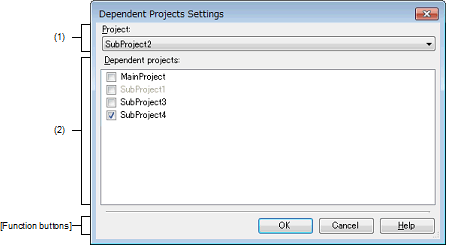|
Dependent Projects Settings dialog box
|
This dialog box is used to reference/set the dependent projects.
Figure A.25 | Dependent Projects Settings Dialog Box |
The following items are explained here.
[How to open]
- | From the [Project] menu, select [Dependent Projects Settings...]. |
Caution | This item is only enabled when a project where a subproject exists is opened. |
[Description of each area]
Select a project (dependent-source project) to be targeted when a dependent project is set.
The active project is selected by default.
Select a project to be referenced as the dependent project at build in the check box.
A cyclic-reference project is displayed in gray because it cannot be selected.
Remark | You can select all check boxes or clear them by clicking buttons displayed on the upper left of this area. |
|

|
Selects all check boxes.
|
|

|
Clears all check boxes.
|
|

|
Toggles all check boxes.
|
Remark | When an application project is related to the RH850 boot loader project, the boot loader project and the application project are fixed to the dependent-source project and the dependent project, respectively, and they cannot be changed.
Note that the boot loader project and the application project are related in the Select Constituent Application Projects dialog box that is opened from the [Constituent application projects] property of the Configuration Tool for Multi-core node. |
[Function buttons]
|
|
|
|
OK
|
Applies all setting and closes this dialog box.
|
|
Cancel
|
Cancels the designated condition and closes the dialog box.
|
|
Help
|
Displays the help of this dialog box.
|