This dialog box is used to display tips for using CS+.
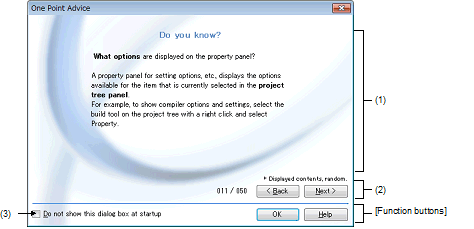
The following items are explained here.
Automatically opens at CS+ startup when [Do not show this dialog box at startup] is unchecked. |
Tips for using CS+ are randomly shown (edit not allowed).
The current page number in this dialog box and the buttons for page feed are shown.
This configuration is saved as the one for the active user.
|
Opens this dialog box automatically at startup when Main window appears (default). |
This property can also be set from the Option dialog box, under the [General - Startup and Exit] category. |

