This dialog box is used to configure the CS+ environment.
The settings made in this dialog box are stored as the user settings being used in the Information set for each user of the PC (c1_user.mtpu).
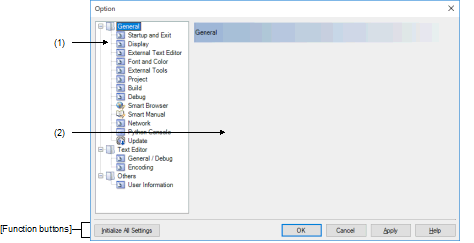
The following items are explained here.
Select the items to configure from the following categories.
This area is used to configure the various options for the selected category.
For details about configuration for a particular category, see the section for the category in question.
|
Restores all settings on this dialog box to their default values. Note, however, that newly added items in the [General - External Tools] category will not be removed. |
|