This tab is used to set the plug-ins other than build tool and debug tool plug-ins to be read in when this product is started (plug-ins present in the Plugins folder of this product).
The plug-ins except for the Editor panel are disabled on this tab after default installation. |
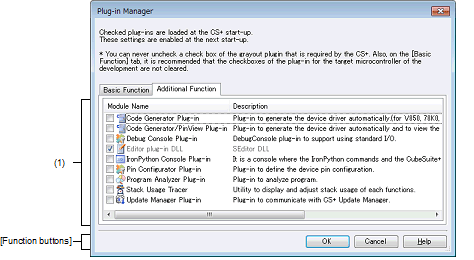
The following items are explained here.
This area shows a list of the plug-ins other than build tool and debug tool plug-ins installed in this product (plug-ins present in the Plugins folder of this product), in the following format.
|
Shows the plug-in module names. The plug-ins read in when this product is started are selected with check boxes. |
|
The Editor panel plug-in cannot be removed from the list of those read in, and so the display is grayed out. |
When this product is started from the command line, plug-ins below the Plugins folder specified with the /np option do not appear in this area. When the /npall option is specified, plug-ins below the Plugins folder are not read in, and thus nothing appears in this area. |