Boot RZ/V2L Evaluation Board Kit
This page describes how to boot the RZV2L Evaluation Board Kit (RZV2L EVK).
-
Insert the microSD card to the Board.
Note Use the microSD card slot CN3 as shown in the figure.
- Change SW1 and SW11 setting as shown in the figure.
- Connect an Ethernet cable between the board and Linux PC.
Note Use the Ethernet connector Ethernet 0 as shown in the figure.
- Connect the USB mouse and USB keyboard via USB hub.
- Connect the Google Coral camera to the Board.
- Connect the HDMI monitor to the Board.
- Connect the power cable to the Board.
- Press power button for 1 second to turn on the board.
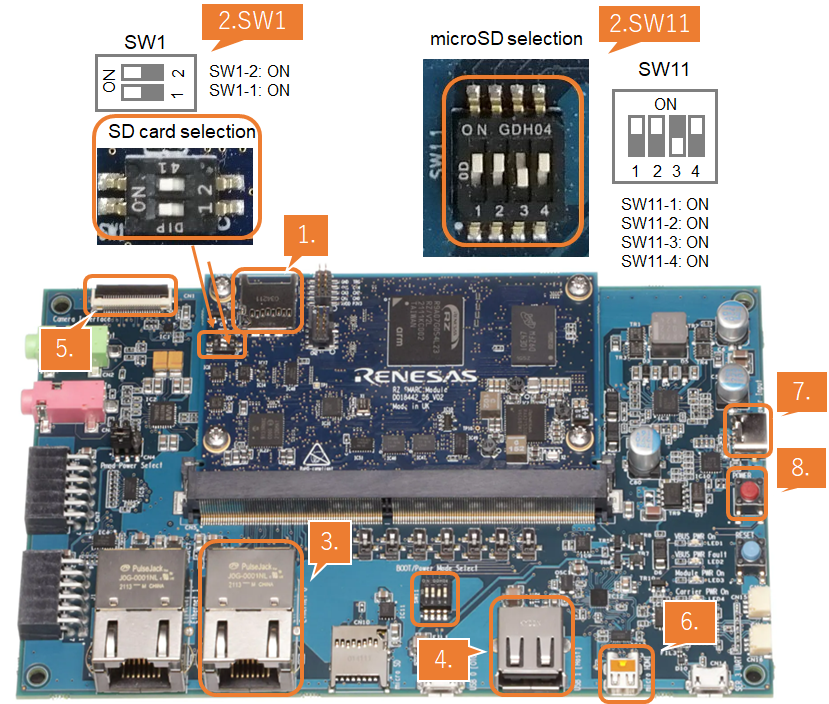
- After the boot-up, following screen will be displayed on HDMI monitor.
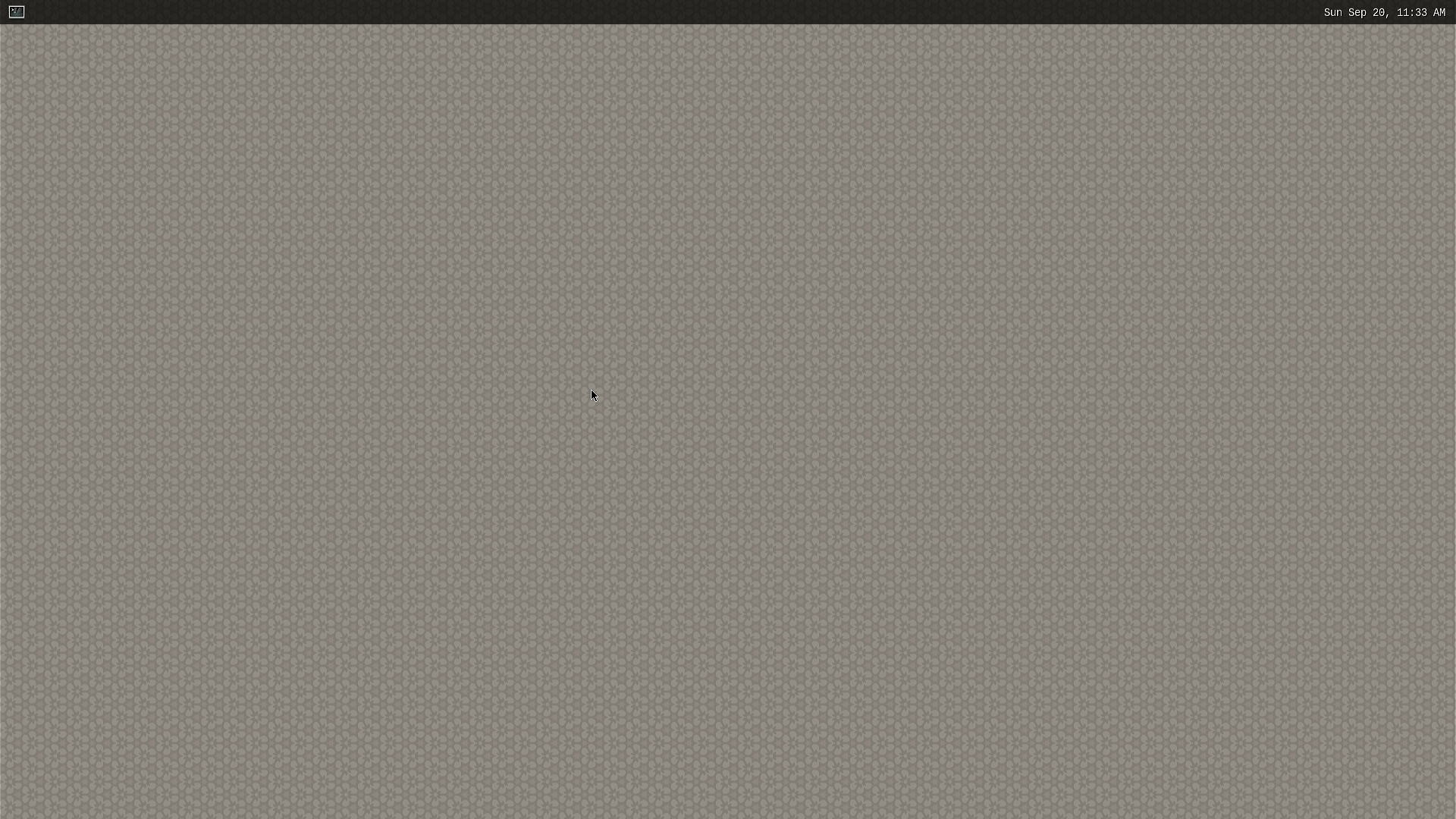
- Click the icon at the top-left corner to open the terminal.
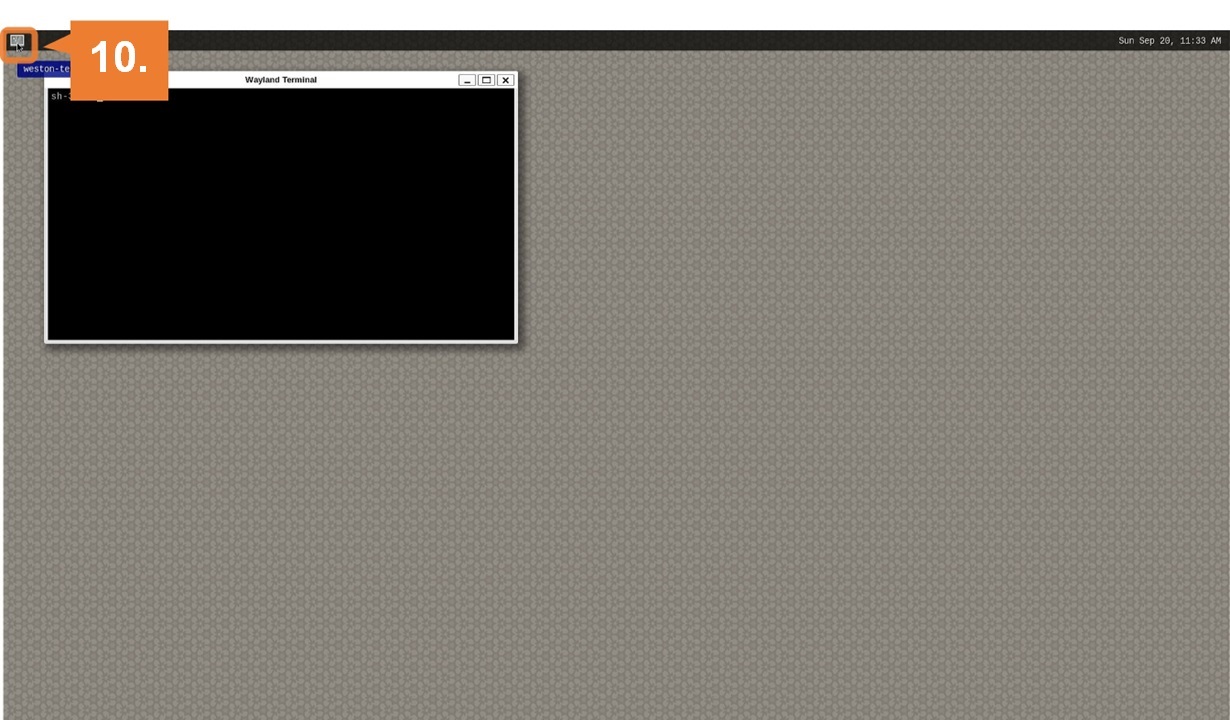
- To communicate between your Linux PC and the target board via Ethernet, configure their respective IP addresses.
- Linux PC:
This uses the device name of the Ethernet interface "enp2s1" as an example and sets its IP address to 192.168.1.10..
ifconfig enp2s1 192.168.1.10 - Target board:
Use eth0 and set its IP address to 192.168.1.11.
ifconfig eth0 192.168.1.11
- Linux PC: