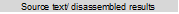Coverage measurement starts (ends) automatically with the start (end) of the program execution.
The code coverage rates are indicated on the Editor panel or Disassemble panel that is displaying the target program.
On each panel, the target source text lines and disassembled result lines are shown in color-coded background (see Table 2.19) according to their code coverage rate that was calculated based on the formula described in Table 2.18.
The results are not shown when disconnected from the debug tool or during the program execution.
Selecting [Clear coverage information] from the context menu will reset all the coverage information acquired, including the color coding on each panel.
The code coverage measurement result displayed on each panel is updated at every program break. |
The above color coding rule is determined according to the settings in [General - Font and Color] category in the Option dialog box. |
The above color coding rule does not apply to the lines that are outside the target area (see "Table 2.17 Subject Areas of Coverage Measurements"). |
The Editor panel will not display the code coverage measurement result in cases where the source file currently displayed is updated after the update of the downloaded modules. |


Check the [Code Coverage[%]] item in the Function List panel of the analysis tool for the code coverage rates of each function (i.e., function coverage rates).
For details on the "code coverage ratio of functions," see the separate edition "CS+ Analysis Tool."
Check the [Data Coverage[%]] item in the Variable List panel of the analysis tool for the data coverage rates of each variable.
For details on the "data coverage ratio of variables," see the separate edition "CS+ Analysis Tool."