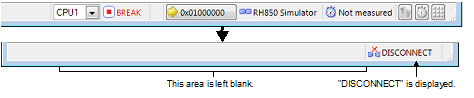By clicking the  button on the Debug toolbar, CS+ cuts off the communication with the connected debug tool.
button on the Debug toolbar, CS+ cuts off the communication with the connected debug tool.
After disconnecting from the debug tool, the Statusbar of the Main window changes as follows:
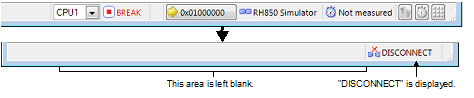
By clicking the  button on the Debug toolbar, CS+ cuts off the communication with the connected debug tool.
button on the Debug toolbar, CS+ cuts off the communication with the connected debug tool.
After disconnecting from the debug tool, the Statusbar of the Main window changes as follows: