You can run builds, rebuilds and cleans in batch with the build modes that the project (main project and subproject) has (hereafter referred to as "batch build").
Build: See "2.8.1 Run a build of updated files". |
Rebuild: See "2.8.2 Run a build of all files". |
Clean: See "2.8.8 Delete intermediate files and generated files". |
Select [Batch Build...] from the [Build] menu. The Batch Build dialog box will open.
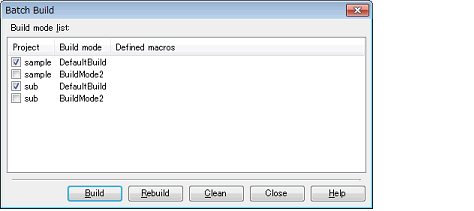
In the dialog box, the list of the combinations of the names of the main project and subprojects in the currently opened project and their build modes and macro definitions is displayed.
Select the check boxes for the combinations of the main project and subprojects and build modes that you wish to run a batch build, and then click the [Build], [Rebuild], or [Clean] button.
The batch build order follows the project build order, the order of the subprojects, main project. |