Running and Stopping the Program
![]()

2. Stopping the program
In this step, you stop the program.
|
Click the Stop button. |

|
This stops the program and displays [BREAK] in the status bar. |
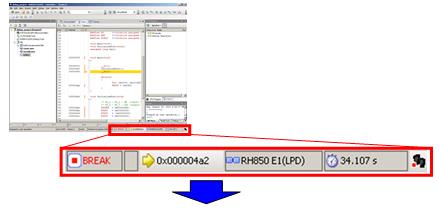
|
The source code line where the program stopped or the current position of the program counter (PC) is highlighted in yellow. |

