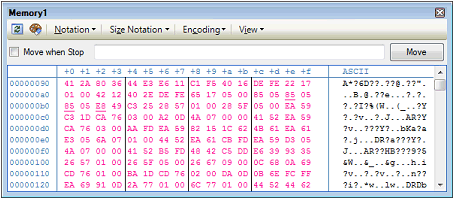The Memory panel/Watch panel has the real-time display update function that can update/modify the display contents of the memory/watch-expression in real-time while executing the program.
Using the real-time display update function allows you to display/modify the value of memory/watch-expression not only while the program is stopped, but also in execution.
The real-time display update function is realized by the CPU's/debug tool's RRM function (reading) [Simulator], RAM monitor function (reading) [Full-spec emulator][E1][E20] and DMM function (modifying). Each function has a different area that can be used for reading and writing.
Enable the real-time display update function by making the basic settings below on the [Debug Tool Settings] tab of the Property panel.
When a 2-, 4-, or 8-byte variable is to be read through the RRM or RAM monitor function, the process of assigning a value to the variable may be divided into two steps. |
The contents of memory or watch expressions can be read for access in all PEs when the selected microcontroller supports multi-core. In the Local RAM self area, note that they can be read only for the access in the currently selected PE. |
See "2.10.1.3 Modify the memory contents" or "2.10.6.6 Modify the contents of watch-expressions" for details on how to modify values in the Memory panel/Watch panel. |
This function is used to read the contents of memory or of watch-expressions in real-time during execution of a program.
The following area can be read by the RRM function. Memory and watch-expressions allocated to this area can always be displayed in real-time.
This function is used to read the contents of memory or a watch-expression via the CPU's RAM monitor function.
The following area can be read by the RAM monitor function.
If CPU status shifts to the standby mode (HALT/STOP/IDLE) mode, a monitor time-out error will occur. |
Note that to enable the RAM monitor function, the setting below is required in addition to the Basic Settings for Real-time Display Update Function.
This function is used to write to the memory or watch-expressions in real-time during execution of a program.
The following area can be modified by the DMM function.
If CPU status shifts to the standby mode (HALT/STOP/IDLE) mode, a monitor time-out error will occur. |
To enable the DMM function, the setting below is required in addition to the Basic Settings for Real-time Display Update Function.
The memory values/watch-expressions updated by the real-time display update function are highlighted in pink on the Memory panel/Watch panel.