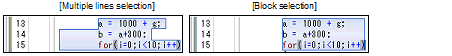You can select multiple lines or a block that consists of multiple lines by any one of the following methods.
Editing of the selected contents can be done by using [Cut], [Copy], [Paste], or [Delete] from the [Edit] menu.
The information of bookmarks (see "2.8 Register Bookmarks") is not included in the selected contents. |