This window displays a list of licenses, and adds and deletes licenses.
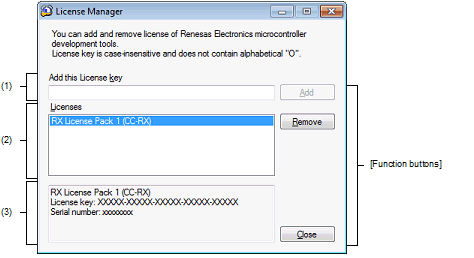
The following items are explained here.
From the Windows [Start] menu, select [Programs] >> [Renesas Electronics CS+] >> [License Manager]. |
Enter a license key in this area.
This area displays a list of valid and registered licenses.
When a license is selected in the License area, this area displays details about the selected license.