Use this category to configure general setting relating to the network.
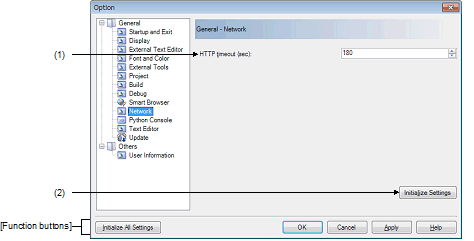
The following items are explained here.
Specify a timeout value for HTTP to apply when the Smart Browser is attempting to acquire a list of the latest documents.
Either enter a number between 0 and 3600 directly via the keyboard, or specify a number via the  buttons. The default is 180.
buttons. The default is 180.
Note that clicking on the [OK] or [Apply] button while this item remains blank causes the tab setting to remain at the previously saved value.
|
Restores all settings on this dialog box to their default values. Note, however, that newly added items in the [General - External Tools] category will not be removed. |
|