You can individually set compile and assemble options for each source file added to the project.
Select a C source file on the project tree and select the [Build Settings] tab on the Property panel. In the [Build] category, if you select [Yes] on the [Set individual compile option] property, the Message Dialog Box is displayed.
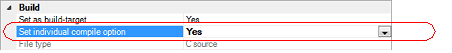
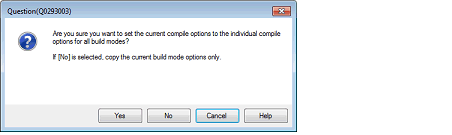
If you click the [Yes] button in the dialog box, the [Individual Compile Options(C)] tab will be displayed.
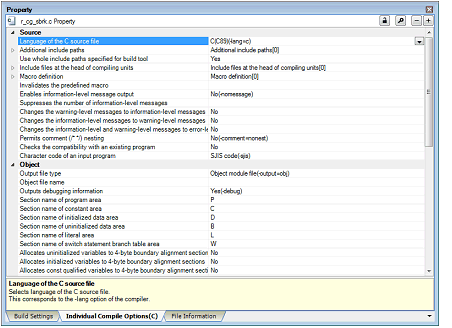
You can set compile options for the C source file by setting the necessary properties in this tab. Note that this tab takes over the settings of the [Compile Options] tab by default.
Select a C++ source file on the project tree and select the [Build Settings] tab on the Property panel. In the [Build] category, if you select [Yes] on the [Set individual compile option] property, the Message Dialog Box is displayed.
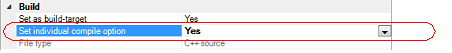
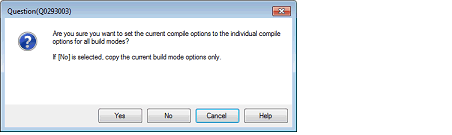
If you click the [Yes] button in the dialog box, the [Individual Compile Options(C++)] tab will be displayed.
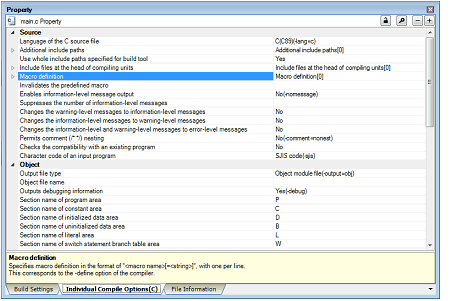
You can set compile options for the C++ source file by setting the necessary properties in this tab. Note that this tab takes over the settings of the [Compile Options] tab by default.
Select an assembler source file on the project tree and select the [Build Settings] tab on the Property panel. In the [Build] category, if you select [Yes] on the [Set individual assemble option] property, the Message Dialog Box is displayed.
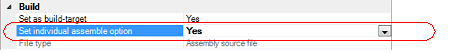
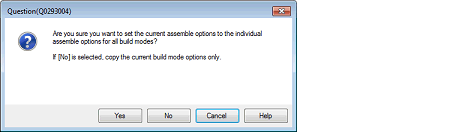
If you click the [Yes] button in the dialog box, the [Individual Assemble Options] tab will be displayed.
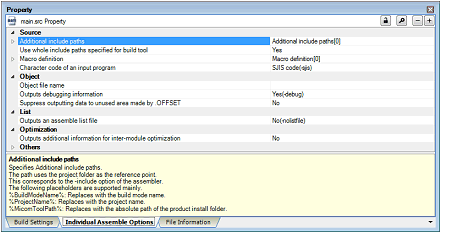
You can set assemble options for the assembler source file by setting the necessary properties in this tab. Note that this tab takes over the settings of the [Assemble Options] tab by default.