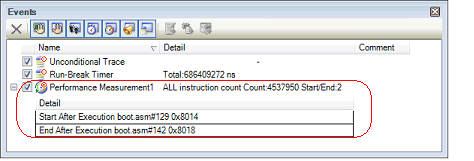Execute the program (see "2.8 Execute Programs").
When an instruction for which a performance measurement start event or a performance measurement end event has been set is executed, a performance measurement is started or finished.
After the program is stopped, the result of the measurement is displayed in the Events panel opened by selecting the [View] menu >> [Event], in event type as "Performance Measurement Result".
This Performance Measurement Result is a particular type of event that is displayed on only the Events panel when either a performance measurement start event or a performance measurement end event has been set.
Example of Result of Performance Measurement Event (Performance Measurement Start Event/Performance Measurement End Event) |