In the [Connect Settings] tab, you can configure the connection with the debug tool for each one of the following categories.
(4) [Peripheral Function Simulation]
The size of internal ROM/RAM of the selected microcontroller is displayed in this category.
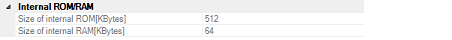
The internal ROM size to simulate is displayed (unit: Kbytes).
You cannot change the value of this property.
The internal RAM size to simulate is displayed (unit: Kbytes).
You cannot change the value of this property.
You can configure endian in this category.
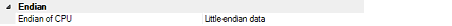
Specify the endian for the CPU.
By default, the endian selected in the build tool property is displayed.
You can configure clock in this category.
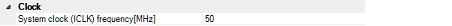
Specify the clock frequency for the CPU (unit: MHz).
You can specify a desired frequency value.
Enter an integer directly in the range 1 to 1,000.
You can configure simulation of peripheral functions in this category.
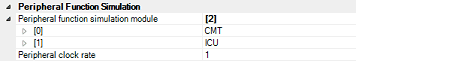
It displays the name of available peripheral function simulation modules and lets you select from the drop-down list whether to use each module being displayed.
Select [Use] when using the module ([Not Use] is selected by default).
You cannot change the name of peripheral function simulation modules on this panel.
Specify from the drop-down list the peripheral-to-internal clock ratio that shows the number of internal clock that is equivalent to 1 peripheral clock.
The following clock rates are displayed in the drop-down list.