To use the coverage facility, it is necessary to make coverage measurement-related settings in advance.
Make settings in the [Coverage] [Simulator] category, or in the [Coverage] [E20 [RX71M and RX64M Groups]] category on the [Debug Tool Settings] tab on the Property panel.
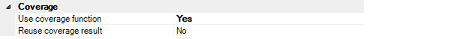
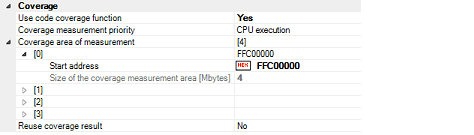
Specify by a drop-down list whether or not you want to use the coverage function.
To use the coverage function, select [Yes]. (By default, [No] is selected.)
This property is displayed only when [Use coverage function] property is set to [Yes].
Specify from the drop-down list whether to automatically save the acquired code coverage measurement result when disconnecting from the debug tool and reproduce it next time you connect to the debug tool.
To reproduce the contents of the last obtained code coverage measurement results, select [Yes]. (By default, [No] is selected.)
Specify from the drop-down list whether or not you want to use the code coverage function.
To use the code coverage function, select [Yes]. (By default, [No] is selected.)
This function can be selected only while CS+ is disconnected from the debug tool.
This property is displayed only when [Yes] is specified in the [Use code coverage function] property.
Select the mode for measuring coverage from the drop-down list.
The following coverage measurement priorities are displayed in the drop-down list.
- CPU execution, Coverage measurement
When [CPU execution] is selected, the coverage data may be lost during data output.
When [Coverage measurement] is selected, CPU execution may stop to output coverage data, affecting real-time performance of program execution.
This property is displayed only when [Yes] is specified in the [Use code coverage function] property.
Specify the ranges where you want to measure coverage.
Up to four ranges can be specified in 4-Mbyte units for coverage measurement.
Specify a multiple of 4 Mbytes as the start address (if the specified value is not a multiple of 4 Mbytes, the value is automatically corrected)
This property is displayed only when [Yes] is specified in the [Use code coverage function] property.
Specify from the drop-down list whether to automatically save the acquired code coverage measurement result when disconnecting from the debug tool and reproduce it next time you connect to the debug tool.