The files to download, as well as the download conditions applied at download time can be changed.
CS+ permits files in the following formats to be downloaded.
double type size: 32 bits/ 64 bits
int type size: 16 bits/ 32 bits
Denormal number: Handled as zero
Language: C * C++ and GNU C extended specification are not supported.
Derived languages of C: C89/ C99
(LVA permission, Off; C++ inline semantic, Off)
Type of CHAR: Signed/ unsigned
Output: Generate debug information, On
Language: Discriminate user symbols between uppercase and lowercase, On
Output: Generate debug information, On
Output: Include debug information in output files, On
Static variables inside a file cannot be referenced on Watch panel, etc. The static variables defined in functions can be referenced. |
It is only the current function that can be displayed on the Call Stack panel. |
If a defined variable is composed of multiple registers, the value of the subject variable cannot be displayed correctly. |
Example 1: long long data = 0x123456789abcdef0
// A case where the variable "data" is mapped to the registers R7 and R8
Example 2: struct aaa {char a; short b; long c; char d;};
struct aaa sA = {‘S’, 0x4154, 0x4E455452, ‘D’};
// A case where the variable "sA" is mapped to the registers R6, R7 and R8
If a variable is deleted as a result of optimization by the compiler, the subject variable cannot be referred to in the debugger. |
If a variable is temporarily mapped to a register as a result of optimization by the compiler, the value of the variable may not be displayed correctly on the Watch panel, etc. |
To change the download files, or set the download conditions applied at download time, use the Download Files dialog box shown below.
The Download Files dialog box is opened by clicking the [...] button that is displayed at the right edge in the column of the [Download files] property when you select it in the [Download] category on the Property panel's [Download File Settings] tab.
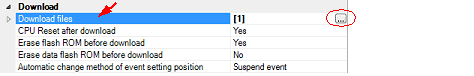
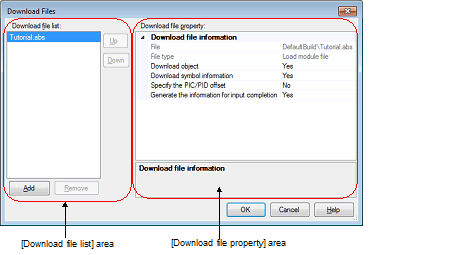
Here, a method on how to set in the Download Files dialog box shown above is described, using the following cases as examples.
2.5.2.1 Changing the download conditions for load module files
2.5.2.2 Adding a download file (*.hex, *.mot, or *.bin)
2.5.2.3 Downloading multiple load module files
2.5.2.4 Performing source-level debug with hex format, Motorola S format, or binary data format files
2.5.2.5 Downloading files to external flash memory [E1] [E20]