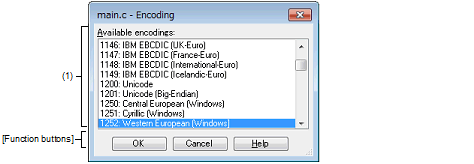This dialog box is used to select a file-encoding.
Figure A.6 | Encoding Dialog Box |
This section describes the following.
[How to open]
- | From the [File] menu, open the Open File dialog box by selecting [Open with Encoding...], and then click the [Open] button in the dialog box. |
[Description of each area]
Select the encoding to be set.
The encoding of the selected file is selected by default.
[Function buttons]
|
|
|
|
OK
|
Opens the selected file in the Open File dialog box using a selected file encoding.
|
|
Cancel
|
Not open the selected file in the Open File dialog box and closes this dialog box.
|
|
Help
|
Displays the help for this dialog box.
|