You can create a category under the File node and classify files by the category. This makes it easier to view files added to the project on the project tree, and makes it easier to manage files according to function.
To create a category node, select either one of the Project node, Subproject node, or File node on the project tree, and then select [Add] >> [Add New File...] from the context menu.
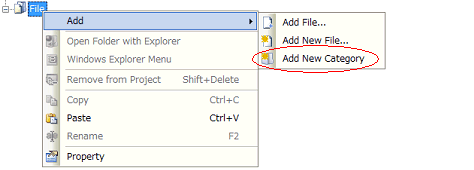
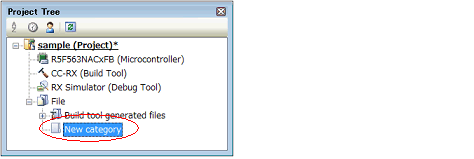
The default category name is "New category". |
You can classify files into the created category node by dragging and dropping the file.