You can save the project file with a different name.
From the [File] or [Project] menu, select [Save Project As...], the Save Project As dialog box will open.
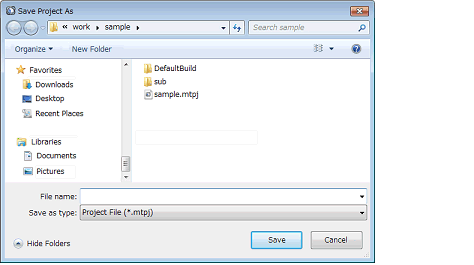
Specify the save folder and separate project filename (*.mtpj) on the dialog box. The project file is saved in the specified folder with the filename.
The files registered to the project are the same as those in the original project (the files registered to the project are not copied). |
If there is already a subproject file in the same folder and with the same file name (excluding the file extension) as the project file, then the project file will not be saved correctly. |
If you save the project file with a different name from the original project file, and then modify one or both of them, then the project files will have different contents. |