You configure the connection with the debug tool for each one of the following categories.
You can configure internal ROM/RAM in this category.
The size of internal ROM/RAM of the selected microcontroller is specified by default.
There is no need to change the settings in this category if you wish to debug with the same memory mapping of the selected microcontroller.
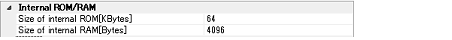
Select the internal ROM size to simulate (unit: Kbytes).
Change the value only when you perform debugging after changing the memory mapping.
Select the internal RAM size to simulate (unit: bytes).
Change the value only when you perform debugging after changing the memory mapping.
You can configure the clock in this category.
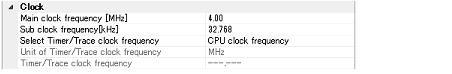
Specify the main clock frequency.
You can specify the frequency from the drop-down list or by directly entering a frequency value between 0.001 and 99.999 (unit: MHz) (default: [4.00]).
Specify the sub clock frequency.
You can specify the frequency from the drop-down list or by directly entering a frequency value between 0.001 and 99.999 (unit: kHz) (default: [32.768]).
Select the clock frequency for using timer/trace function, from the following drop-down list.
This property appears only when the [Select Timer/Trace clock frequency] property is set to [Specify clock frequency].
Select the unit of the clock frequency for timer/trace, from the following drop-down list.
The operation of this property differs depending on the specification of the [Select Timer/Trace clock frequency] property.
When [CPU clock frequency] is selected: |
When [Specify clock frequency] is selected: |
You can configure the customization of the simulator in this category.
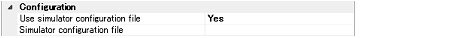
Select whether to use the simulator configuration file to perform user customization (adding of user models) of the simulator.
Select [Yes] to use the simulator configuration file (default: [No]).
This property appears only when the [Use simulator configuration file] property is set to [Yes].
Specify the simulator configuration file to use.
Directly enter the file name, or select the file with the Select Simulator Configuration File dialog box that is opened by clicking on the [...] button that appears on the right end of the setting field.