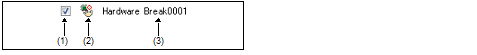2.15.1
Change the state of set events (valid/invalid)
By changing the check on the check box of the event name, the setting state of the event can be changed (the Event mark is changed depending on the setting state of the event).
The following are types of the setting state of the event.
Figure 2.147 | Event Name Check Box |
(1): Check box
(2): Event mark
(3): Event name
Table 2.19 | Setting State of Event |
|
|
Valid state
|
Event occurs when the specified condition is met.
It is possible to set the event to an invalid state by removing the check.
|
|
|
Invalid state
|
Event does not occur when the specified condition is met.
It is possible to set the event to a valid state by removing the check.
|
|
|
Suspended State
|
The conditions that have been specified cannot be set with the program of the debugging target. It is not possible to operate the check box.
|
Remark 1. | Both of the timer start event and the timer end event is must be set for the Timer Result event. Therefore, it is not possible to set a particular event to a valid state by only the setting of one of these (at the same time as both events are set, they are treated as grouped events as a Timer Result). |
Remark 2. | It is not possible to set the Run-Break Timer event to an invalid/suspended state. |
Remark 3. | The setting state of the event can be changed from the menu displayed by right clicking on the Event mark in the Editor panel/Disassemble panel. |
Remark 4. | The setting of the Unconditional Trace event and the Trace event to valid or invalid state is exclusively controlled. Therefore, the Unconditional Trace event, which is a built-in event, is valid state by default, but if either a trace start event/trace end event is set, it automatically becomes invalid state, and the Trace event, which is a event name that is collectively called with a trace start event and a trace end event, becomes valid state. Conversely, if the set Trace event is invalid state, the Unconditional Trace event automatically becomes valid state. |