Edit the combination condition for a combination break event comprised of multiple events set.
This function is enabled only when the selected microcontroller supports combination break events. |
Perform this operation in the Combination Condition dialog box [E1][E20] that is opened by selecting [Edit Condition...] from the context menu after moving the caret to a combination break event you want to edit on the Events panel.
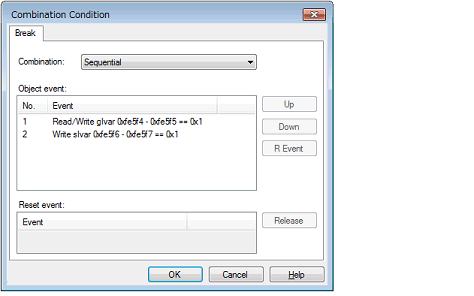
Select the combination condition from the following drop-down list.
|
The condition is satisfied when one of the set events is encountered (default). |
|
|
The condition is satisfied when the set events are encountered in the specified sequence. |
When [OR] is selected, up to two break events can be specified. |
This area displays details on the break event set as a combination break event.
When [Sequential] is specified in the [Combination] area, the order of display here corresponds to the order in which the conditions are to be satisfied. To change the order, select a target event and click on the [Up] or [Down] buttons.