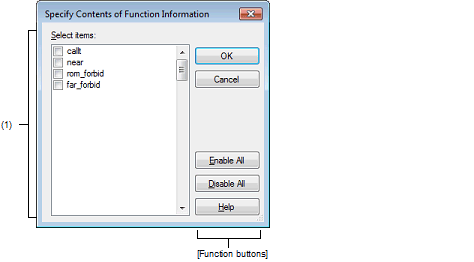|
Specify Contents of Function Information dialog box
|
This dialog box is used to select the contents of function information and set it to the area that this dialog box is called from.
Figure A.23 | Specify Contents of Function Information Dialog Box |
The following items are explained here.
[How to open]
- | On the Property panel, select the following properties, and then click the [...] button. |
- | From the [Link Options] tab, [Specify contents of function information] in the [Variables/functions information] category |
[Description of each area]
The list of the contents of function information which can be specified for the area that this dialog box is called from is displayed.
Select the check boxes to specify the contents.
|
|
|
|
callt
|
#pragma callt is output for frequently called functions for the amount of surplus space remaining in the callt entry or near area.
|
|
near
|
#pragma near is output for frequently called functions for the amount of surplus space remaining in the near area.
|
|
rom_forbid
|
#pragma callt or #pragma near will not be output for functions in the section specified by the ROM option.
|
|
far_forbid
|
#pragma callt or #pragma near will not be output for functions in an absolute address section or a section specified as a far area by the -start option.
|
For details about each item, see the description of link option "-VFINFO" of "CC-RL Compiler User’s Manual".
Remark | In the area that this dialog box is called from, if the contents is already set, the check box for that contents will be selected by default. |
[Function buttons]
|
|
|
|
OK
|
Closes this dialog box and sets the selected contents to the area that this dialog box is called from.
|
|
Cancel
|
Cancels the contents selecting and closes the dialog box.
|
|
Enable All
|
Selects all the check boxes in [Select items].
|
|
Disable All
|
Clears all the check boxes in [Select items].
|
|
Help
|
Displays the help of this dialog box.
|