The map information (i.e. information on the result of linkage) is output to the linkage list file.
Select the build tool node on the project tree and select the [Link Options] tab on the Property panel.
The setting to output the linkage list file is made with the [List] category.
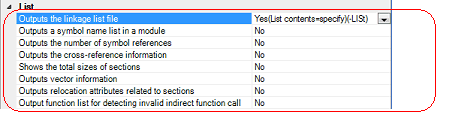
To output the linkage list file, select [Yes (List contents=specify) (-LISt)] in the [Outputs the linkage list file] property.
When outputting the linkage list file, you can select the contents of the linkage list output by the linker.
Select [Yes (-SHow=SYmbol)] in the [Outputs a symbol name list in a module] property.
Select [Yes (-SHow=Reference)] in the [Outputs the number of symbol references] property.
Select [Yes (-SHow=Xreference)] in the [Outputs the cross-reference information] property.
Select [Yes (-SHow=Total_size)] in the [Shows the total sizes of sections] property.
Select [Yes (-SHow=VECTOR)] in the [Outputs vector information] property.
Select [Yes (-SHow=RELOCATION_ATTRIBUTE)] in the [Outputs relocation attributes related to sections] property.
When outputting a list of functions that are safe in terms of the detection of illegal invalid function calls |
Select [Yes (-SHow=CFI)] in the [Output function list for detecting invalid indirect function call] property.
Select the build tool node on the project tree and select the [Librarian Options] tab on the Property panel.
The setting to output the linkage list file is made with the [List] category.
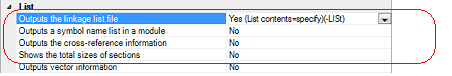
To output the linkage list file, select [Yes (List contents=specify) (-LISt)] in the [Outputs the linkage list file] property.
When outputting the linkage list file, you can select the contents of the linkage list output by the linker.
Select [Yes (-SHow=SYmbol)] in the [Outputs a symbol name list in a module] property.
Select [Yes (-SHow=Xreference)] in the [Outputs the cross-reference information] property.
Select [Yes (-SHow=Total_size)] in the [Shows the total sizes of sections] property.