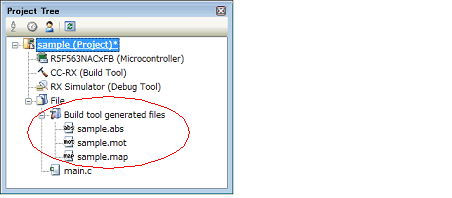This section explains operations related to running a build.
The following types of builds are available.
|
Out of build target files, runs a build of only updated files. -> See "2.8.1 Run a build of updated files". |
|
|
Runs a build of all build target files. -> See "2.8.2 Run a build of all files". |
|
|
Runs a build in parallel with the change of the build setting. -> See "2.8.3 Run a build in parallel with other operations". |
|
|
Runs builds in batch with the build modes that the project has. |
Builds are run in the order of subproject, main project. |
If there are files being edited with the Editor panel when running a build, rebuild, or batch build, then all these files are saved. |
Two types of facilities are provided to speed up build: simultaneous build and parallel build.
The build time can be shortened in simultaneous build by simultaneously compiling or assembling the files with a single call of the build command and in parallel build by executing multiple build commands in parallel.
See "CS+ Integrated Development Environment User’s Manual: Build Tool Operation" for details.
The execution results of the build (output messages of the build tool) are displayed in each tab on the Output panel.
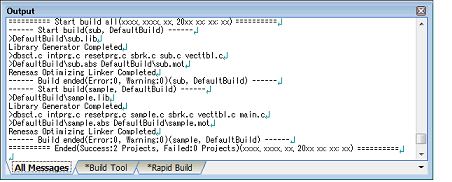
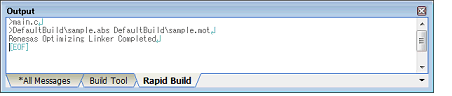
When a file name or line number can be obtained from the output messages, if you double click on the message, you can jump to the relevant line in the file. |
If you press the [F1] key when the cursor is on a line displaying the warning or error message, you can display the help related to that line's message. |
A project whose build was skipped because an error occurred in a dependent project is included in the count of projects whose build has failed. |
Files generated by the build tool appear under the Build tool generated files node on the Project Tree panel.