This dialog box is used to display and change detailed information on execution-related events selected on the Events panel.
Note that the execution-related events refer to the following events on the Events panel.
After execution (or post-execution) break in the detailed information on combination break [E1] [E20] [EZ Emulator] |
After execution (or post-execution) eventsNote registered as trace start and trace end events in the detailed information on trace |
After execution (or post-execution) eventsNote registered as timer start and timer end events in the detailed information on timer result (or timer measurement) |
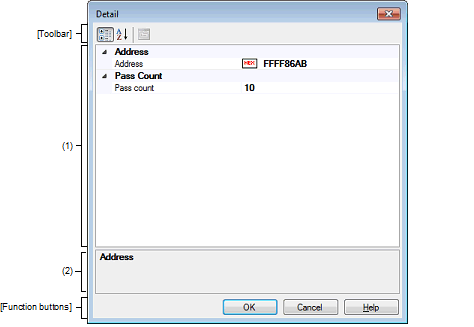
This section describes the following.
On the Events panel, move the caret to the hardware break of which you wish to change the detailed information, then select [Edit Condition ...] from the context menu. |
On the Events panel, move the caret to the execution-related event in trace of which you wish to change the detailed information, then select [Edit Condition ...] from the context menu. |
On the Events panel, move the caret to the execution-related event in timer result of which you wish to change the detailed information, then select [Edit Condition ...] from the context menu. |
On the Events panel, move the caret to the execution-related event in combination break of which you wish to change the detailed information, then select [Edit Condition ...] from the context menu. |
This area displays, in list form of the category, the detailed information on an execution-related event that is selected on the Events panel, allowing for its settings to be changed directly.
This area displays a simple description of the category or property selected in the detailed information display/change area.
|
Displays a category in the detailed information display/change area. |
|
|
Hides categories in the detailed information display/change area and rearranges only property items in the ascending order. |
[Description of each category]
|
Specify a pass count in decimal. The relevant event occurs when the event condition is met as many times as the entered pass count. |
|||
[E1(Serial)/E20(Serial)/EZ Emulator [RX100, RX200 Series]] |

