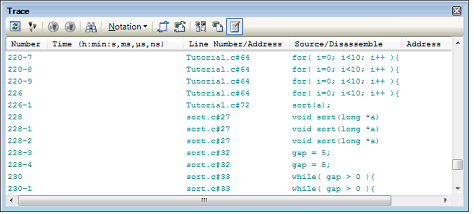By clicking one of the toolbar buttons shown below, it is possible to change the display mode as suitable for the purpose of use.
However, these buttons are disabled while the trace function is in operation.
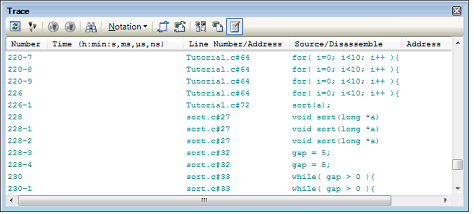
By clicking one of the toolbar buttons shown below, it is possible to change the display mode as suitable for the purpose of use.
However, these buttons are disabled while the trace function is in operation.