To set a Performance Measurement event, set a performance measurement start event and a performance measurement end event that starts/stops a performance measurement.
Use one of the following methods to set a performance measurement start event and a performance measurement end event.
The performance of a desired section can be measured by setting execution-related events as performance start and end events.
Perform this operation in the Editor panel/Disassemble panel in which the source text/disassembled text is displayed.
Follow the operation listed below from the context menu, in accordance with your desired event type, after moving the caret to the target line that has a valid address.
Select the channel number (n: 1 to 4) in which a Performance Measurement event is set for each core. |
The performance for a performance measurement end event will not included in the measurement results. For this reason, set a performance measurement end event to one line below the range for which you wish to measure the performance. |
A performance measurement start event or a performance measurement end event is set to the instruction at the start address corresponding to the line of the caret position.
Once a performance measurement start event or a performance measurement end event is set, the following event mark is displayed in the event area of the line/address that an event is set.
Performance Measurement Start and Performance Measurement End Events Setting Example (Disassemble Panel) |
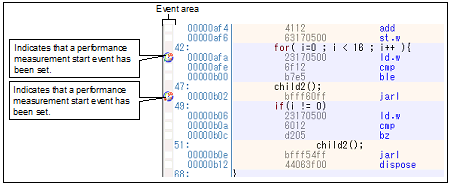
By setting access-related events for a performance measurement start event and a performance measurement end event, it is possible to start and stop performance measurement when a specified access is made to any variable or IOR.
Perform this operation in the Editor panel/Disassemble panel in which the source text/disassembled text is displayed.
Follow the operation listed below from the context menu, in accordance with your desired event type, after moving the caret to the target line that has a valid address.
Note, however, that only global variables, static variables inside functions, and file-internal static variables can be used.
At this time, if you have specified a value in the text box in the context menu, performance measurement is started or finished only when a read/write is performed with a specified value. If no value is specified, performance measurement is started or finished when a read/write is performed to the selected variable or IOR, regardless of the value.
Variables or IOR at lines that have no valid addresses cannot be used for performance measurement start events and performance measurement end events. |
Perform this operation in the Watch panel.
Select the watch-expression as the subject to access and perform the following operation from the context menu.
Note, however, that only global variables, static variables inside functions, file-internal static variables, and I/O register can be used.
At this time, if you have specified a value in the text box in the context menu, performance measurement is started or finished only when a read/write is performed with a specified watch-expression. If no value is specified, performance measurement is started or finished when a read/write is performed to the selected variable or IOR, regardless of the value.
A watch-expression within the current scope can be specified. |
When a performance measurement start event and a performance measurement end event are set, they are managed collectively on the Events panel as one instance of a Performance Measurement event (see "2.18 Manage Events"). When you click the "+" mark at a Performance Measurement event item, detailed information on the performance measurement start event and the performance measurement end event you have set is displayed.
Example of Performance Measurement Start and Performance Measurement End Events (Execution Type) in Events Panel |
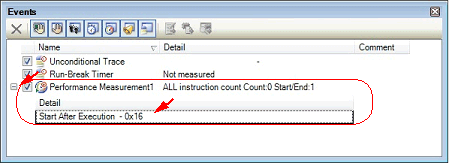
Event marks differ depending on the event state (see "2.18.1 Change the state of set events (valid/invalid)"). |
Performance measurement can be performed with even only one setting: a performance measurement start event or a performance measurement end event. When only a performance measurement start event is set, performance measurement is terminated when program execution stops. When only a performance measurement end event is set, performance measurement is started when program execution starts. |


 ) is displayed meaning more than one event is set at the point.
) is displayed meaning more than one event is set at the point.