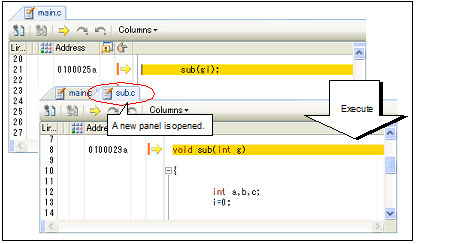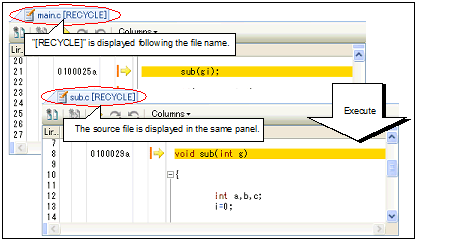If the current PC moves between multiple source files when debugging (e.g. when performing step execution), each of the source files will be opened in a separate Editor panel. If this is the case, the recycle mode lets you display multiple source files sequentially in a single Editor panel.
Select the [Use window recycling] check box on the [General - Text Editor] category in the Option dialog box to enable this feature.
This function is enabled only when connected to the debug tool and the downloaded source file is opened in this panel. |
When the current PC value in program execution corresponds to a line in the Editor panel while editing is being conducted in the recycle mode, that Editor panel is released from the recycle mode, and a new Editor panel is opened in the recycle mode. |
If the Editor panel that displays the corresponding source file is already opened, then the source file is not opened in the panel of the recycle mode, but the Editor panel being opened is displayed. |