You can obtain sample scripts that are executable in the Python console from the Renesas Web site.
You can also register script files with projects.
Selecting [Python Console] from the [View] menu will open the Python Console panel. |
Selecting the [Sample Scripts] tab below the panel displays a list of the sample scripts that you have obtained from the Renesas Web site.
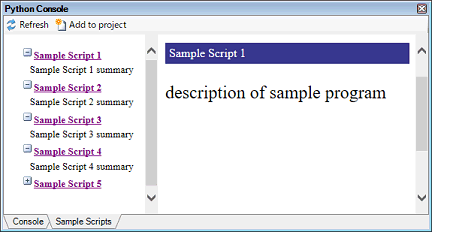
Selecting the title of a sample script will display a description of the script. Clicking on the [Add to project] button will register the script file with the active project. |
Double-clicking on the name of a script file in the project tree will open the registered script file in the Editor panel. Modify the script file as required. |