When you perform a change (changing include file paths, adding the include statement of the header file to the source file, etc.) that effects the file dependencies in the compile option settings or assemble option settings, you must update the dependencies of the relevant files.
Updating file dependencies is performed for the entire project (main project and subprojects) or active project.
From the [Build] menu, select [Update Dependencies].
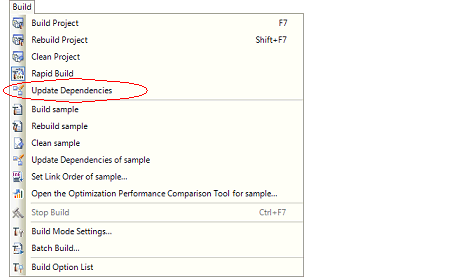
From the [Build] menu, select [Update Dependencies of active project].
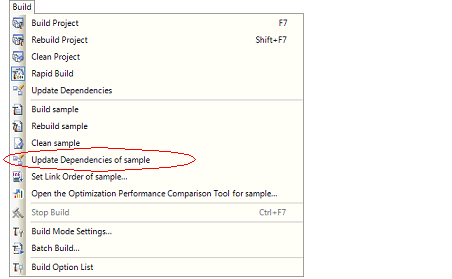
If there are files being edited with the Editor panel when updating file dependencies, then all these files are saved. |
Dependency files (include files) can be displayed under the source file on the project tree.
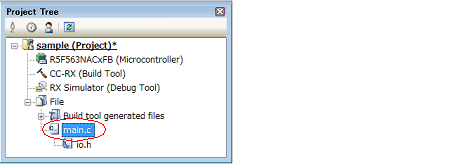
The display of the dependency files is updated on the following timings:
The display of dependency files is valid only when the [Show dependency files in project tree] check box in the [General - Build] category of the Option dialog box is selected. |
Information on the dependency files displayed on the project tree is not saved in the project file. |
The points for caution described below do not apply when [Use compiler for updating dependencies when the functionality is available] is selected for the [General - Build] category in the Option dialog box and the compiler selected for the project is CC-RH V1.00.00 or a later version, CC-RX V2.00.00 or a later version, or CC-RL V1.00.00 or a later version.
When checking for dependences on include files, CS+ does not support cases of include files to which conditional statements such as #if apply or for which the #include directive is commented out. |
When checking for dependences on include files, CS+ does not support include statements that follow comments or comment marks that are on the same line. |
 on the toolbar is clicked
on the toolbar is clicked