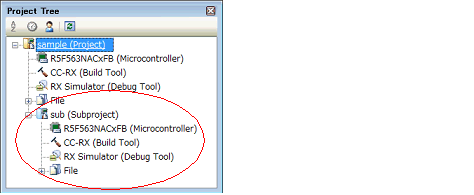Select the Project node on the project tree and if you select [Add] >> [Add New Subproject...] on the context menu, the Create Project dialog box will open.
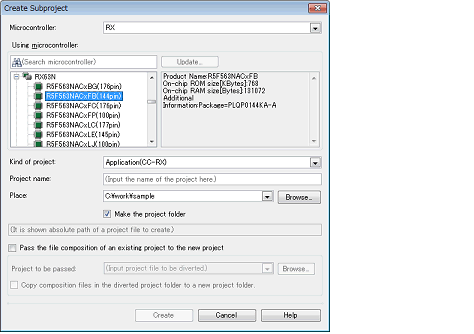
After setting each item on the dialog box, click the [Create] button (For more on the settings for each item, see "2.3.2 Create a new project").
You can create a subproject with CC-RL as the build tool by reusing the file structure of a subproject with CA78K0R or CA78K0 as the build tool (See "CS+ Integrated Development Environment User’s Manual: Build Tool Operation" for details). |
The project tree after adding the subproject will look like the one below.