By registering C language variables, CPU register, I/O register, and assembler symbols to the Watch panel as watch-expressions, you can always retrieve their values from the debug tool and monitor the values in batch.
The values of watch-expressions can be updated during the program is in execution (see "2.13.6.7 Display/modify the contents of watch-expressions during program execution").
Select the [View] menu >> [Watch] >> [Watch1 - 4] to open the Watch panel.
The Watch panel can be opened up to 4 panels. Each panel is identified by the names "Watch1", "Watch2", "Watch3" and "Watch4" on the titlebar, and the watch-expressions can be registered/deleted/moved individually, and they are saved as the user information of the project.
For details on the contents and function in each area, see the section for the Watch panel.
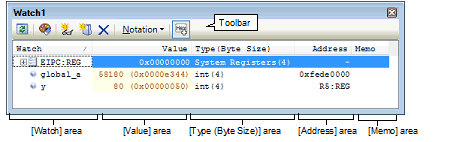
This section describes the following.
2.13.6.1 Register a watch-expression
2.13.6.2 Organize the registered watch-expressions
2.13.6.3 Edit the registered watch-expressions
2.13.6.4 Delete a watch-expression
2.13.6.5 Change display format of values
2.13.6.6 Modify the contents of watch-expressions
2.13.6.7 Display/modify the contents of watch-expressions during program execution