The project's settings information is saved to the project file (*.mtpj).
Select the [File] or [Project] menu >> [Save Project].
When there is a change in the project, the message dialog box below will open.
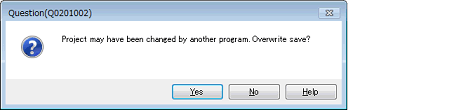
To continue with the operation, click the [Yes] button on the dialog box.
The project file is overwritten with the current settings information.