This dialog box is used to specify the files not to be analyzed by the analysis tool (see "1.1.1 What is analyzed").
The function information and variable information in the files specified not to be analyzed on this dialog box are not displayed in the following panels:
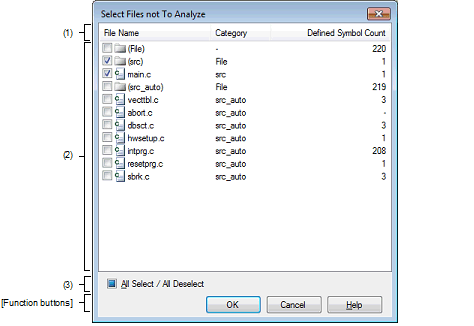
The following items are explained here.
On the [Settings] tab in the Property panel, select the [Files not to analyze] property in the [Analysis Object] category, and then click the [...] button. |
This area displays the column name (File Name, Category, and Defined Symbol Count) of the file information.
You can change the display order of the columns displayed by dragging and dropping the column name to an arbitrary column.
Furthermore, you can sort the contents in the File information display area by clicking each column name (clicking repeatedly cycles the sort order between ascending, descending and the default display (i.e. in the order on the project tree)). In this case, if the items to sort are numbers (decimal or hexadecimal), then the file information is sorted by numerical value, for other types of data (e.g. strings), the file information is sorted by character code.
The display order of the columns and the order of the contents in the file information area cannot be restored. This dialog box is always opened in the default condition. |
This area displays a list of C/C++ source file names currently being registered in the project and their information.
Displays the C/C++ source file name or the category name (surrounded by "()").
Specify the check boxes of each file name not to analyze that file.
If a check box of a category name is cleared, then all of the check boxes of the file names that belong to the category will be cleared. |
When the mouse cursor is hovered over a file name, the full path of the file and the path including the tree node name that is displayed in the project tree appear in a pop-up. |
Displays the category name to which the corresponding C/C++ source file is registered in the project tree.
When a category name is displayed in the [File Name], "File" is displayed (if it is a root category, "-" is displayed).
Displays the total number (decimal number) of the functions and variables that are defined in the corresponding C/C++ source file or category.
However, if the number of the defined symbols cannot be obtained, then "-" will be displayed.
Select this check box to select all of the check boxes in [File] column.
Conversely, remove the check of this check box to remove all of the checks in [File] column.




