Simultaneous build is a facility to simultaneously compile or assemble the files with a single call of the ccrx command when there are multiple files to be built.
An image of calling the ccrx command is shown below.
>ccrx aaa.c bbb.c ccc.c <- "aaa.obj", "bbb.obj", and "ccc.obj" are generated. >rlink aaa.obj bbb.obj ccc.obj <- "aaa.abs" is generated. |
>ccrx aaa.c <- "aaa.obj" is generated. >ccrx bbb.c <- "bbb.obj" is generated. >ccrx ccc.c <- "ccc.obj" is generated. >rlink aaa.obj bbb.obj ccc.obj <- "aaa.abs" is generated. |
Whether to run a build simultaneously is made with the property.
Select the build tool node on the project tree and select the [Common Options] tab on the Property panel.
Select [Yes] in the [Build simultaneously] property in the [Build Method] category.
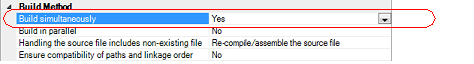
The files with the individual build options and files to be executed prior to the build are excluded from running build simultaneously. |
If the source file is older than the generated object module file or related properties and project or the like, the object module file will be used for the build instead of the source file. |
Another facility to speed up build is parallel build.
See "2.2.2 Running parallel build" for details about parallel build.