Generating code
![]()

5. Generating code
When the configuration of the functions to be used is completed, generate the program.
|
The program is generated by clicking the [Generate Code] button on the toolbar. |
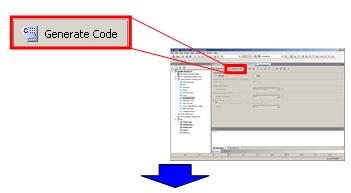
|
The generated program is displayed in the Project Tree. |
|
Tip |
Before generating code
You can confirm the content of the program that will be generated without actually generating the code. This is called a "Code Preview" function. Try this function by selecting [Code Generator Preview] from the [View] menu. "Code Preview" is sometimes shown by the kind of microcontroller in the Project Tree.
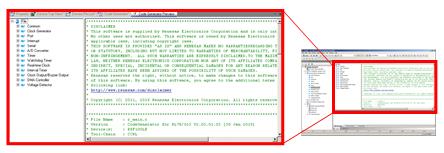
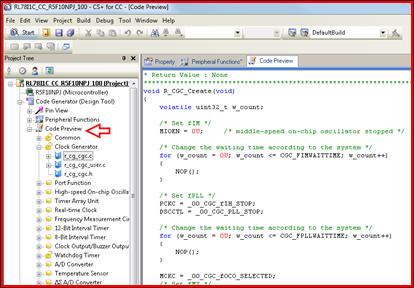 |