This dialog box displays the progress of update download and installation.
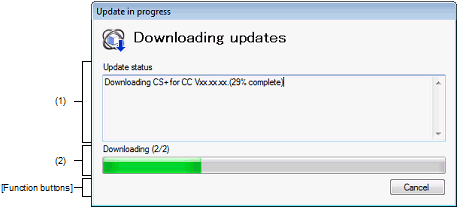
The following items are explained here.
This area displays the current status of downloads and installs.
It automatically closes when the updates are downloaded and installed.
Displays the proportion of the size of target downloads that is complete.
Displays the proportion of the number of target updates installed that is complete.