The names of the load module file, hex file, S record file, binary data file, relocatable module file, and library file output by the build tool are set to the following names by default.
Load module file name: %ProjectName%.abs
Hex file name: %ProjectName%.hex
S record file name: %ProjectName%.mot
Binary data file name: %ProjectName%.bin
Relocatable module file name: %ProjectName%.rel
Library file name: %ProjectName%.lib
The method to change these file names is shown below.
Select the build tool node on the project tree and select the [Link Options] tab on the Property panel. Enter the file name to be changed to on the [Output file name] property in the [Output] category.
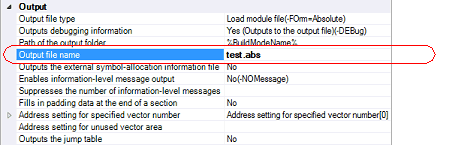
This property supports the following placeholders.
%ActiveProjectName%: Replaces with the active project name.
%BuildModeName%: Replaces with the build mode name.
%MainProjectName%: Replaces with the main project name.
%ProjectName%: Replaces with the project name.
Select the build tool node on the project tree and select the [Hex Output Options] tab on the Property panel. Enter the file name to be changed to on the [Output file name] property in the [Output File] category.
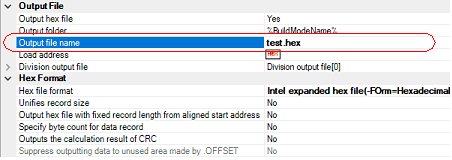
This property supports the following placeholders.
%ActiveProjectName%: Replaces with the active project name.
%BuildModeName%: Replaces with the build mode name.
%MainProjectName%: Replaces with the main project name.
%ProjectName%: Replaces with the project name.
Select the build tool node on the project tree and select the [Hex Output Options] tab on the Property panel. Enter the file name to be changed to on the [Output file name] property in the [Output File] category.
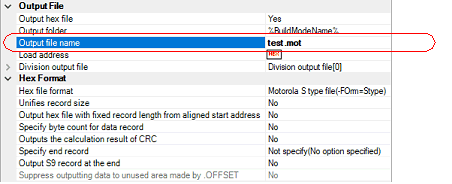
This property supports the following placeholders.
%ActiveProjectName%: Replaces with the active project name.
%BuildModeName%: Replaces with the build mode name.
%MainProjectName%: Replaces with the main project name.
%ProjectName%: Replaces with the project name.
Select the build tool node on the project tree and select the [Hex Output Options] tab on the Property panel. Enter the file name to be changed to on the [Output file name] property in the [Output File] category.
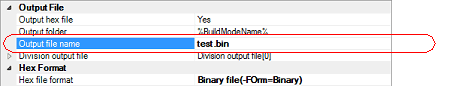
This property supports the following placeholders.
%ActiveProjectName%: Replaces with the active project name.
%BuildModeName%: Replaces with the build mode name.
%MainProjectName%: Replaces with the main project name.
%ProjectName%: Replaces with the project name.
Select the build tool node on the project tree and select the [Librarian Options] tab on the Property panel. Enter the file name to be changed to on the [Output file name] property in the [Output] category.
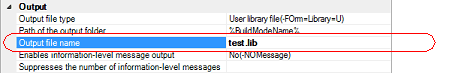
This property supports the following placeholders.
%ActiveProjectName%: Replaces with the active project name.
%BuildModeName%: Replaces with the build mode name.
%MainProjectName%: Replaces with the main project name.
%ProjectName%: Replaces with the project name.
Select the build tool node on the project tree and select the [Librarian Options] tab on the Property panel. Enter the file name to be changed to on the [Output file name] property in the [Output] category.
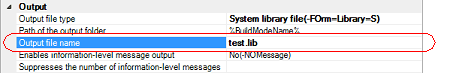
This property supports the following placeholders.
%ActiveProjectName%: Replaces with the active project name.
%BuildModeName%: Replaces with the build mode name.
%MainProjectName%: Replaces with the main project name.
%ProjectName%: Replaces with the project name.
Select the build tool node on the project tree and select the [Librarian Options] tab on the Property panel. Enter the file name to be changed to on the [Output file name] property in the [Output] category.
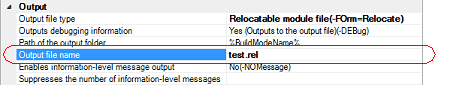
This property supports the following placeholders.
%ActiveProjectName%: Replaces with the active project name.
%BuildModeName%: Replaces with the build mode name.