Select the build tool node on the project tree and select the [Compile Options] tab on the Property panel.
The macro definition setting is made with the [Macro definition] property in the [Source] category.
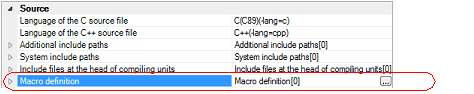
If you click the [...] button, the Text Edit dialog box will open.
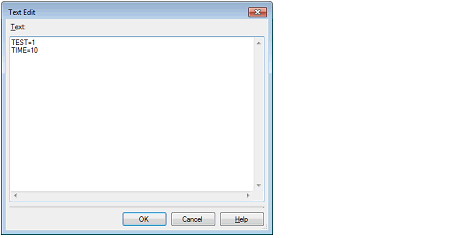
Enter the macro definition in the format of "macro name=string", with one macro name per line.
You can specify up to 32767 characters per line, up to 65535 line.
The "=string" part can be omitted, and in this case, the macro name is assumed to be defined.
If you click the [OK] button, the entered macro definitions are displayed as subproperties.
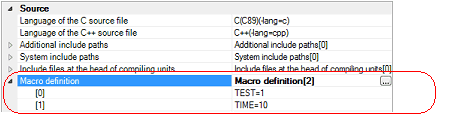
To change the macro definitions, you can use the [...] button or enter the path directly in the text box of the subproperty.
You can also set the option in the same way with the [Macro definition] property in the [Frequently Used Options(for Compile)] category on the [Common Options] tab. |