Out of build target files, a build of only updated files is run (hereafter referred to as "build").
Running a build is performed for the entire project (main project and subprojects) or active project (see "2.7.5 Change the build target project").
Select the project, and then select [Build active project] from the context menu.
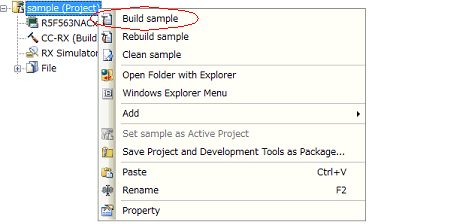
If the build of the included source file is not run after editing the header file and running the build, update the file dependencies (see "2.6.6 Update file dependencies"). |
 on the toolbar.
on the toolbar.