To close a project, select the [File] or [Project] menu >> [Close Project].
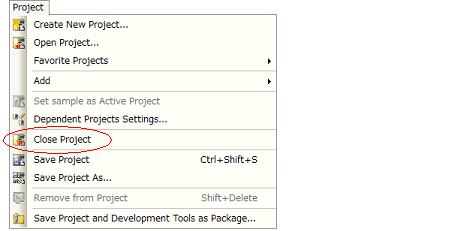
When the open project or changed files are not saved, a Message dialog box is displayed.
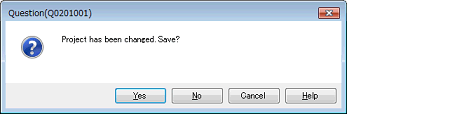
Click the [Yes] button to save, click the [No] button to not save.
If you have changed build options prior to building and close a project without saving it, the build options in the project file may not match the contents of the load module. Be sure to save a project before closing it if you have changed build options. |