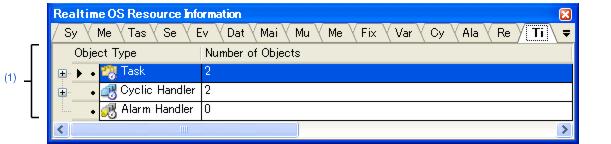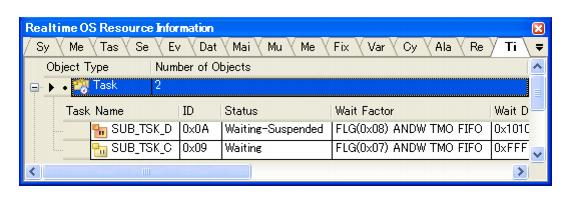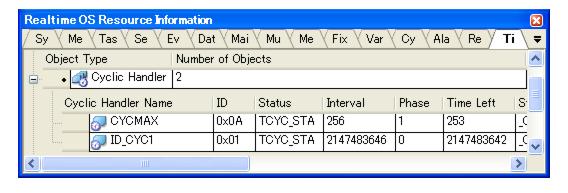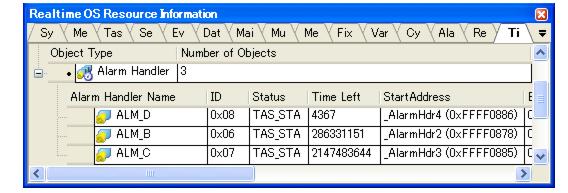This tab displays the timer queue information (e.g. Object Type and Object Num) of the RI600V4.
Figure A-29. [Timer Queue] Tab
The following items are explained here.
- From the [Debug] menu, select [Download].
- From the [View] menu, select [Realtime OS] >> [Resource Information].
[Description of each area]
(1) Information display area
This layer displays the timer queue information (e.g. Object Type and Object Num) of the RI600V4.
This layer consists of the following items.
|
|
An icon indicating the current status of the timer queue and the object type are shown in the following format.
|
|
|
|
|
|
|
|
There are no queued tasks.
|
|
|
There are queued cyclic handlers.
|
|
|
There are no queued cyclic handlers.
|
|
|
There are queued alarm handlers.
|
|
|
There are no queued alarm handlers.
|
|
|
|
|
|
|
|
|
|
|
|
|
|
The total number of queued objects (tasks, cyclic handlers and alarm handlers) is shown.
|
<1> Waiting task information
The waiting task information (e.g. Task Name and ID) only appears if there are tasks queued in the timer queue.
See the
[Task] tab for details about waiting task information.
Figure A-30. [Timer Queue] Tab (Waiting Task Information)
<2> Cyclic handler information
The cyclic handler information (e.g. Cyclic Handler Name and ID) only appears if there are cyclic handlers queued in the timer queue.
Figure A-31. [Timer Queue] Tab (Cyclic Handler Information)
<3> Alarm handler information
The alarm handler information (e.g. Alarm Handler Name and ID) only appears if there are alarm handlers queued in the timer queue.
Figure A-32. [Timer Queue] Tab (Alarm Handler Information)
The context menu displayed in response to a right mouse click differs as follows depending on the area clicked.
|
|
Displays cascade menus for selecting the header items to display.
|
|
|
|
The following items are displayed for selection.
Object Type, Number of Objects
|
|
|
The item in question will be displayed.
|
|
|
The item in question will not be displayed.
|
|
|
Displays cascade menus for selecting the display notation.
|
|
|
|
The following items are displayed for selection.
|
|
|
Displays value in signed decimal number.
|
|
|
Displays value in hexadecimal number.
|
|
|
Resets the item displayed to initial state.
|