Configure the operating environment on the Property panel below when using Simulator.
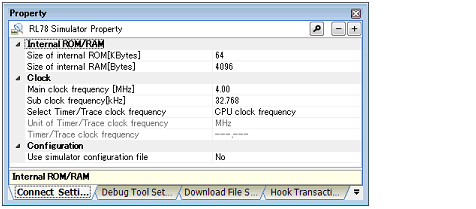
Follow the steps below by selecting the corresponding tab on the Property panel.
[Hook Transaction Settings] tab
When the simulator of the selected microcontroller supports peripheral function simulation, it simulates the peripheral functions for the given type of microcontroller.When Simulator to be used corresponds to peripheral function simulations, you can use the Simulator GUI. See "2.18 Use the Simulator GUI [Simulator]" for details on the Simulator GUI. Refer to the release note for details on the peripheral function simulation. |
Refer to the 2.20 RL78 Instruction Simulator [Simulator] for details on the Instruction simulation. |