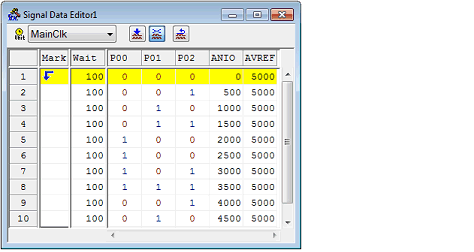To configure the input signal to a pin, click the  on the Simulator GUI window's toolbar. The following Signal Data Editor window opens.
on the Simulator GUI window's toolbar. The following Signal Data Editor window opens.
You can use this window to set the input signal data for the input pin to a numerical value, to be input at an arbitrary time.
See the section on the Signal Data Editor window for details about controlling the window.