This dialog box allows you to add your own column to the device pin list.
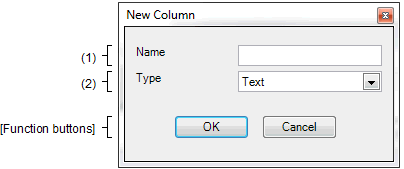
The following items are explained here.
Click the [New Column...] button in the Column Chooser dialog box. |
This area allows you to enter column headings of the columns added to the device pin list.
Within 256 characters can be entered in the [Name].
Select the input format of the column to add to the device pin list.
|
Adds a column that has the column heading specified in the [Name] to the right end of the device pin list. |
|