This tab displays information (Product Information and Package) on the [Pin Configurator (Design Tool)] selected in the Project Tree panel.
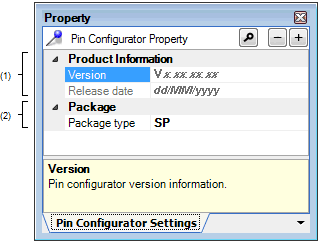
The following items are explained here.
On the Project Tree panel, select [Project name (Project)] >> [Pin Configurator (Design Tool)], and then select [Property] from the [View] menu. |
On the Project Tree panel, select [Project name (Project)] >> [Pin Configurator (Design Tool)], and then select [Property] from the context menu. |
If this panel is already open, selecting a different [Pin Configurator (Design Tool)] in the Project Tree panel changes the content displayed accordingly. |
This area displays product information (Version and Release date) on Pin Configurator.
|
Displays the version of Pin Configurator (Pin Configurator Plug-in). |
|
|
Displays the release date of Pin Configurator (Pin Configurator Plug-in). |
Change the shape (Package type) and settings of the microcontroller to display as the device top view in the Device Top View panel.